Cookie Policy
Cookies are an integral part of your online activity. These small files are stored in your browser, whether it’s on a computer or a smartphone, in order to keep track of your activity on a site. Many people view them as a nuisance, but they are also an incredibly powerful tool to tailor your experience.
In the last couple of years, new regulations have been enforced by governments to ensure that websites only collect certain information and offer you a choice to accept cookies or not.
However, it’s still a work in progress, and some sites won’t let you navigate without cookies or will try to make it harder. Thankfully, there are ways you can control cookies.

How to Control Cookies
Even if the site you’re on tries to collect your information, you can prevent it by configuring your browser to block all cookies. The way to access it may differ depending on the browser you’re using. You can stop all entering cookies in the settings of your browser.
If you don’t want to use cookies, you can consult the help section of your browser. It will show you where to find the cookie settings and how to disable them. We’re presenting the method to manage cookies with the most commonly used browsers.
However, since most modern browsers are chromium-based, the process for Chrome will apply. If you want to know if your browser is Chromium-based, you can check it by simply going into your setting and reviewing your software version.
Disabling Cookies On Chrome
If you’re using Chrome, go to settings, then “privacy and security.” In this menu, you’ll find the “cookie and other site data” menu. From this menu, you can clear your cookie cache and change the behaviour of cookies when you navigate.
Disabling Cookies On Firefox
Firefox also allows you to manage your cookie activity. Click preferences in your browser and look for the privacy & security panel. In this panel, select enhanced tracking protection and cookie site data.
You can clear cookie and site data, block sites from storing data in your Firefox cache and enable third-party blocking if you so wish.
Disabling Cookies in Opera
To manage your cookies in Opera, go to settings, click “Advanced” in the left sidebar and select “Privacy & Security.” In this menu, you’ll need to click “site settings’, then “cookies and site data.” This panel lets you manage cookie storage and block third-party cookie storage in your browser.
Disabling Cookies In Safari
For Safari, go to Preferences, and select “Privacy.” From there, you can block website tracking, block all cookies, and manage and allow privacy-preserving measurement of ad effectiveness or not.
Can You Disable Cookies On Your Phone?
Yes, you can manage your cookie setting if you’re visiting a website on your phone. It will depend completely on the browser you use on Android and iOS. If you have an iOS device, you can manage Safari in your settings.
For more information, you can check the help page of the browser you’re using to see if you need to go into your phone’s settings or if you can do it in the app directly.
How We Use Cookies
We use cookies on our site to monitor only non-personal information. Our cookies provide us with information on the time you spend reading an article or how you interact with links within the content.
It’s also a tool to see which ads are relevant to our content and how visitors interact with it. Removing cookies on our site can affect some features and result in more generic content for you.
The non-personal information collected doesn’t include data such as your name. It gathers data about your activity on the site only to offer you articles that may interest you, tailored advertisements.
These text-only files are stored on your hard drive and aim to improve your online experience. You can refuse to use our cookies. However, this will result in a less personalised experience, and we won’t be able to suggest content that may interest you.

Cookie Classification
Several types of cookies are used on websites; some are essential to run the site correctly as they give information on your browser and device to provide you with the most optimised experience possible.
- Strictly Necessary Cookies: These cookies allow users to navigate the site and use features like an account they have registered. Blocking these cookies may prevent you from accessing secured areas of the site.
- Performance Cookies: Websites use these cookies to learn more about how you interact with their content. The information collected ranges from the most visited pages to errors you may encounter. Your personal information is not stored as the cookies of several users are combined for anonymous results.
- Functionality Cookies: When you visit our site, functionality cookies remember your preferred language, the region from which you access the content or your username to be able to offer your personalised content. For example, if you’ve changed some settings, playing videos without the sound or your comments. Some sites will keep this data anonymous.
- Targeting Cookies: These cookies are intended for advertising purposes. Sites use them to record the frequency of your visits, the pages you consult, and other behavioural activities. Such cookies will be used to display ads that are relevant to your interactions with the site. It can also be used to limit the frequency of some ads and give the site information about the success of the ad campaign. This information may be shared with third parties for analytics and marketing purposes.
Cookies Behaviour
When you visit a website, you can encounter two types of cookies: session cookies and persistent cookies. Each one of these cookies are different, so here’s how they work:
Session cookies are temporary. They are only used when you are visiting the site. If you leave the site or close your browser, session cookies are automatically deleted from your computer.
On the other hand, persistent cookies will be stored on your device permanently even if you leave the site. These cookies will stay on your device and be reactivated when you come back to the website that created the files.
Some persistent cookies will expire; however, it’s recommended to use software or your browser settings to remove them manually if you don’t want the site to remember anything about your activity.
Cookies Used
During your visits to our website, you will receive a notification asking you if you want to use cookies. You will have the option to consent to all cookies for a personalised experience, or you can select the cookies you wish to use. You also have the option to refuse all cookies, but this may impact your overall experience.
Our website uses strictly necessary cookies to allow you to access our content. We also use performance cookies to collect anonymous data on how you interact with our content.
For a more convenient experience, when you change the settings of the site, like text display, we use performance cookies. These cookies will ensure your settings stay exactly the way you like every time you come back to visit us.
Finally, when ads are displayed, our site may collect targeting cookies to show relevant advertisements and offer you content that may interest you.